Hey y'all! Are you ready to make some digital art masterpieces but don't want to break the bank? Look no further because I've got the Best Cheap Digital Art Software for you! Check out these 10 amazing programs that every beginner artist should know about:
1. Krita
What is it?
Well, it's a free and open-source painting program that's perfect for digital art beginners. You can't beat free, am I right?

Tips and Ideas
Use Krita to create illustrations, comics or just practice painting in a digital format. You can also use it for animation and even photo editing.
How To
Just download it from their website and start exploring its many features. There are plenty of online tutorials available too to help you get started.
2. Inkscape
What is it?
Inkscape is a free and open-source vector graphics editor, which basically means you can create logos, diagrams and other vector graphics.
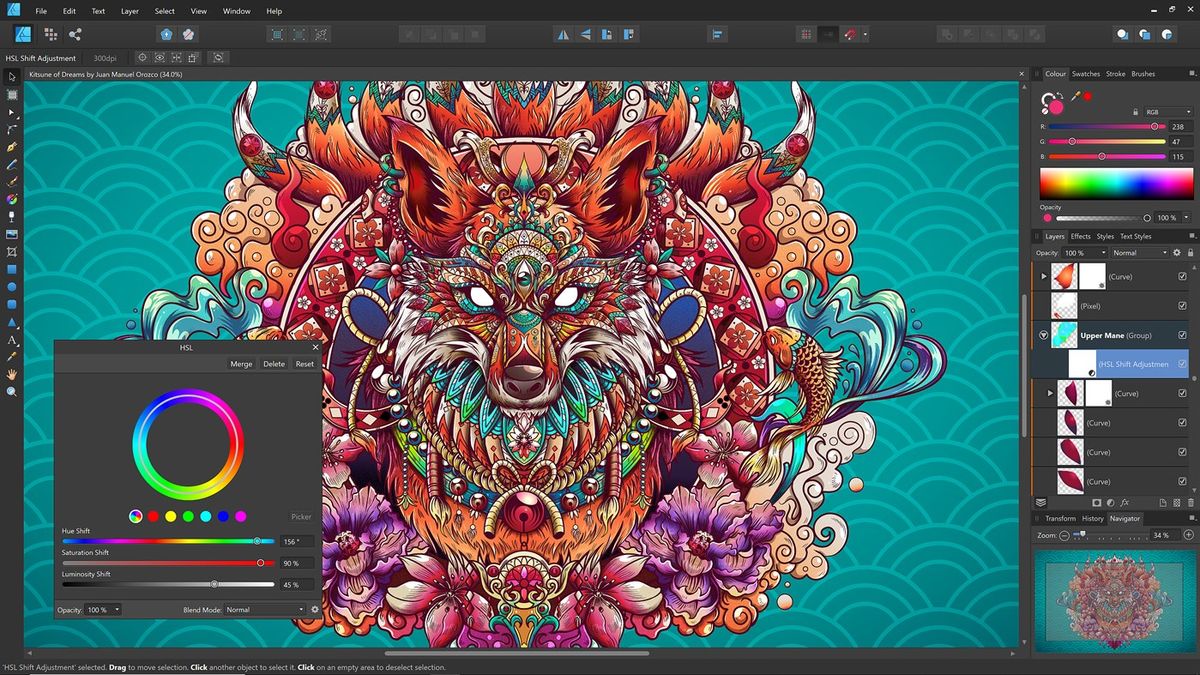
Tips and Ideas
Use Inkscape to create logos, business cards or even T-shirt designs. You can also use it to create illustrations and infographics.
How To
Just download it from their website and start exploring its many features. There are plenty of online tutorials available too to help you get started.
3. GIMP
What is it?
GIMP stands for GNU Image Manipulation Program, and it's a free and open-source image editor.
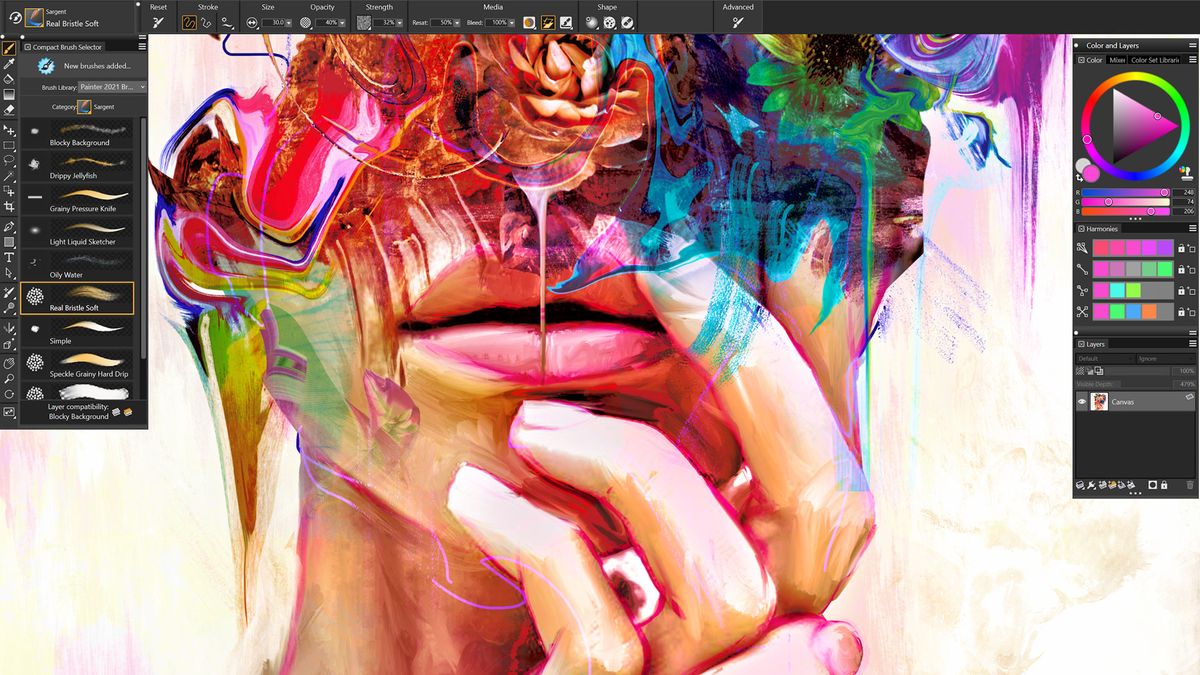
Tips and Ideas
Use GIMP to edit your photos or create digital paintings. You can also use it to create animations and create 3D designs.
How To
Just download it from their website and start exploring its many features. There are plenty of online tutorials available too to help you get started.
4. Paint.NET
What is it?
Paint.NET is a free and easy-to-use image editor for Windows.

Tips and Ideas
Use Paint.NET to create digital art or edit your photos. You can also use it to create animations and create logos.
How To
Just download it from their website and start exploring its many features. There are plenty of online tutorials available too to help you get started.
5. FireAlpaca
What is it?
FireAlpaca is a free and simple-to-use painting software for both Mac and Windows.

Tips and Ideas
Use FireAlpaca to create digital art, illustrations or even anime/manga style artwork. You can also use it for simple animation or photo editing.
How To
Just download it from their website and start exploring its many features. There are plenty of online tutorials available too to help you get started.
6. ArtRage
What is it?
ArtRage is a digital painting program that mimics traditional painting techniques.

Tips and Ideas
Use ArtRage to create digital paintings or illustrations using traditional techniques like oil painting, watercolor or even pencil sketches. You can also use it to create graphic designs and photo editing.
How To
Just download it from their website and start exploring its many features. There are plenty of online tutorials available too to help you get started.
7. MyPaint
What is it?
MyPaint is a free and open-source painting program that focuses on natural media.

Tips and Ideas
Use MyPaint to create digital paintings or illustrations using natural media brushes like charcoal, ink or even watercolor. You can also use it for sketching or graphic design.
How To
Just download it from their website and start exploring its many features. There are plenty of online tutorials available too to help you get started.
8. MediBang Paint
What is it?
MediBang Paint is a free and easy-to-use painting program for all levels of artists.

Tips and Ideas
Use MediBang Paint to create comic books, illustrations or digital paintings. You can also use it for graphic design and photo editing.
How To
Just download it from their website and start exploring its many features. There are plenty of online tutorials available too to help you get started.
9. Blender
What is it?
Blender is a free and open-source 3D creation software.

Tips and Ideas
Use Blender to create 3D models, animations or even video games. You can also use it for graphic design and photo editing.
How To
Just download it from their website and start exploring its many features. There are plenty of online tutorials available too to help you get started.
10. Pinta
What is it?
Pinta is a free and simple image editing program for Windows and Linux.

Tips and Ideas
Use Pinta to edit your photos or create digital art. You can also use it for graphic design and UI design.
How To
Just download it from their website and start exploring its many features. There are plenty of online tutorials available too to help you get started.
So, there you have it folks! 10 amazing digital art programs and software for every beginner artist out there. Whether you're a professional artist or just starting out, these programs will help you take your digital art to the next level without spending a fortune. Happy digital painting!
Find more articles about Best Cheap Digital Art Software