Best Digital Art Drawing Software -Are you a creative and looking for the best digital art software in 2022 to take your craft to the next level? Look no further! We've scoured the internet to bring you the top options available for you to create beautiful and stunning digital artwork. From free options to professional-grade software, there's something for everyone. In this article, we'll share some of the best digital art software and give you tips on how to use them to create beautiful artwork.
1. Adobe Photoshop
The Industry Standard for Digital Art
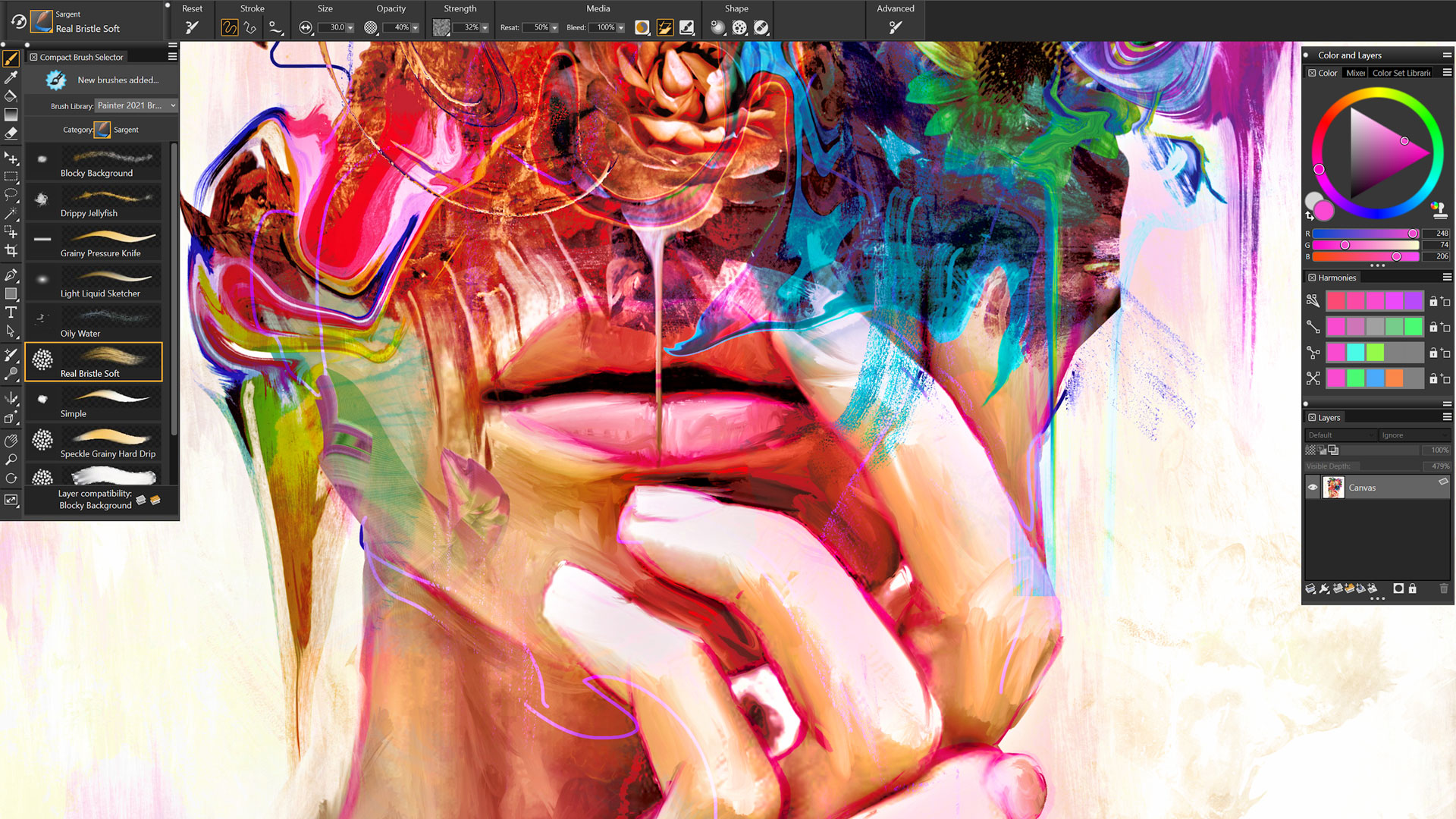
Adobe Photoshop is the industry standard for digital art software. It has been around for over 30 years and has continuously improved and added new features to keep it at the top. The software is not only used for digital art but also for photo editing, graphic design, and video editing. It offers a vast array of brushes and tools for creating almost any digital artwork.
Tips and Ideas:
- Experiment with different brushes and brush settings to find the perfect look for your artwork.
- Use layers to create complex designs and work with individual elements.
- Try using layer masks to make nondestructive edits and further refine your artwork.
2. MediBang Paint Pro
A Free, Feature-Packed Software
.jpg)
MediBang Paint Pro is a free, lightweight software that packs a punch. It has a wide range of brushes and pens, and you can customize the settings for each brush. It also has support for custom brushes, making it easy to import your favorites.
Tips and Ideas:
- Experiment with the different brush settings to create unique effects for your artwork.
- Check out the MediBang Paint Pro tutorials to learn how to use different features to their full potential.
- Make use of the built-in cloud storage to easily save and share your artwork.
3. Clip Studio Paint
A Professional-Grade Software for Art and Comics

Clip Studio Paint is a professional-grade software that's great for creating digital art and comics. It has a wide range of brushes and pens, and you can customize the settings for each one. It also has support for 3D models, making it easy to create complex illustrations.
Tips and Ideas:
- Use the ruler tools to create accurate lines and shapes.
- Make use of the built-in materials library to quickly add textures and other elements to your artwork.
- Consider purchasing the EX version of the software for access to additional features and materials.
4. Corel Painter
A Realistic Digital Painting Experience

Corel Painter is a software that aims to replicate the experience of painting on a canvas. It has a wide range of natural media brushes, making it a great option for those who enjoy painting digitally. It also has support for custom brushes and papers, making it easy to import your own.
Tips and Ideas:
- Experiment with the different brushes and papers to find your favorite combination.
- Try using the watercolor brushes to create realistic-looking watercolor paintings.
- Use the symmetry tool to create beautiful and unique patterns.
5. Krita
A Free and Open-Source Digital Painting Software
Krita is a free and open-source software that's great for digital painting. It has a wide range of brushes and pens, and you can customize the settings for each one. It also has support for animation, making it easy to create animated artwork.
Tips and Ideas:
- Experiment with the different brush settings to create unique effects for your artwork.
- Check out the Krita manual to learn all the different features and how to use them.
- Make use of the built-in animation tools to create short animations or gifs.
Conclusion
There you have it, the top 5 best digital art software for creatives in 2022. Whether you're a professional artist or just starting, there's a software out there for you. Each software comes with its own unique features and tools, so it's important to choose one that best fits your needs. Experiment with different brushes and settings to find your style, and don't be afraid to try out different software to find what works best for you.
View more articles about Best Digital Art Drawing Software