Welcome to the world of digital art! As more and more people embrace this exciting medium, the demand for quality software has never been higher. If you're looking to get started with creating your own digital artwork, Best Free Digital Art Software PC is the perfect place to start. In this post, we'll explore some of the best digital art software available for both Mac and PC, with a focus on free options. With these powerful tools in your arsenal, you'll be creating stunning digital masterpieces in no time!
Krita
Best Free Digital Painting Software
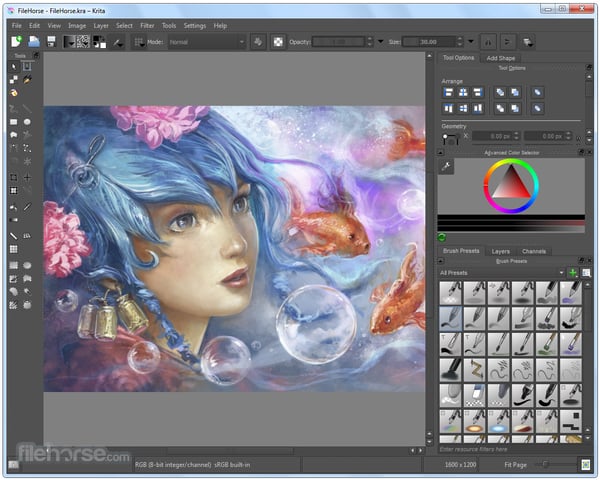
Krita is a free, open-source painting program that's great for beginners and professionals alike. It's packed with useful features, including a variety of customizable brushes, filters, and layers. Krita also supports a range of file formats, so you can easily share your work with others. Whether you're looking to create digital art, comics, or animations, Krita has everything you need to get started.
Inkscape
Best Free Vector Graphics Software

If you're looking to create vector graphics, Inkscape is the tool for you. This free, open-source software is packed with powerful features, including the ability to create complex shapes, gradients, and patterns. Inkscape also offers a range of tools for drawing and manipulating text, so you can create eye-catching designs that really pop. Whether you're designing logos, illustrations, or web graphics, Inkscape is a great choice for digital artists.
GIMP
Best Free Digital Image Editing Software

GIMP is a free, open-source image editing software that's packed with powerful tools and features. Whether you're looking to retouch and enhance photos, or create graphics and designs from scratch, GIMP has everything you need to get started. Some of its key features include support for layers, masks, and filters, as well as a range of customizable brushes and tools. With GIMP, you can create stunning digital art that truly stands out.
Blender
Best Free 3D Modeling Software
/cdn.vox-cdn.com/uploads/chorus_asset/file/11919535/Blender.png)
If you're interested in 3D modeling, Blender is the program for you. This free, open-source software is packed with powerful features, including support for sculpting, animation, and rendering. Blender also offers a range of customizable brushes and tools, so you can create highly detailed models and animations. Additionally, Blender supports a range of file formats, making it easy to collaborate with other artists and designers.
MediBang Paint
Best Free Comic Book Software

MediBang Paint is a free, lightweight painting and drawing program that's perfect for creating comics and manga. It offers a range of customizable brushes and tools, as well as the ability to create panels and layouts for your comic book pages. Additionally, MediBang Paint offers a range of screen tones and textures, so you can give your comics an authentic, hand-drawn look.
Pixlr
Best Free Photo Editing Software

Pixlr is a free, web-based photo editing tool that's packed with powerful features. It offers a range of customizable tools and filters, as well as support for layers and masks. Additionally, Pixlr offers a range of built-in templates and effects, so you can quickly and easily create stunning digital art. Whether you're looking to retouch photos, create collages, or add special effects to your images, Pixlr has everything you need to get started.
SketchUp
Best Free 3D Modeling Software for Beginners

If you're new to 3D modeling, SketchUp is a great place to start. This free, web-based software is easy to use and offers a range of powerful features, including support for creating detailed models and textures. Additionally, SketchUp offers a range of built-in templates and tutorials, so you can quickly get up to speed on this exciting art form.
Artweaver
Best Free Painting Software for Windows

Artweaver is a free painting program that's great for Windows users. It offers a range of customizable brushes and tools, as well as the ability to work with layers and filters. Additionally, Artweaver offers a range of built-in tutorials and resources, so you can quickly get up to speed on using this powerful software. Whether you're a Windows user looking to create stunning digital art, or an experienced artist looking to try something new, Artweaver is a great choice.
Conclusion
Whether you're a beginner or an experienced artist, there's no shortage of amazing digital art software available. With so many free options to choose from, there's never been a better time to get started with creating your own digital masterpieces. So pick your favorite software, get comfortable, and start creating- the possibilities are endless!
How to Get Started with Digital Art
Invest in a Graphics Tablet
If you're serious about digital art, investing in a graphics tablet is a must. These devices allow you to draw and paint directly onto the screen, giving you much more control and precision than a traditional mouse. There are a range of tablets available for different budgets and skill levels, so do your research and find one that suits your needs.
Experiment with Different Styles and Techniques
One of the great things about digital art is that there are no limits to what you can create. So don't be afraid to experiment with different styles and techniques- try out new brushes and filters, and explore different color palettes and compositions. The more you play around, the more you'll discover about your own artistic style.
Take Advantage of Online Resources
There are a range of online resources available for digital artists, including tutorials, forums, and communities. Take advantage of these resources to connect with other artists, learn new techniques, and get inspiration for your own work. Some great places to start include DeviantArt, Reddit's digital art community, and YouTube tutorials from your favorite artists.
Practice, Practice, Practice
Like any skill, digital art takes practice to master. So make sure to set aside time for regular practice sessions, and be patient with yourself as you learn. Remember that creating art is a journey, not a destination, so enjoy the process and have fun!
Tips and Ideas for Creating Stunning Digital Art
Experiment with Color
Color is one of the most powerful tools in any artist's toolbox. So don't be afraid to experiment with different color palettes and combinations to create eye-catching and dynamic digital art. Try out different color theories, like complementary colors or monochromatic schemes, and see what works best for your style and subject matter.
Use Textures and Patterns to Add Depth and Complexity
Textures and patterns can add a whole new level of depth and complexity to your digital art. Whether you're creating the illusion of fur, scales, or metal, adding textures and patterns can make your artwork look more realistic and dynamic. So try experimenting with different brushes and tools to create unique textures and patterns that really make your work pop.
Experiment with Layering and Blending Modes
Layering and blending modes are powerful tools in any artist's toolbox, and can help you create stunning digital art with ease. Try experimenting with different blending modes, like screen, multiply, or overlay, to create unique effects and styles. Additionally, layering your artwork can give you more control over the composition and help you create complex and multi-dimensional pieces.
Try Out Different Brushes and Filters
One of the great things about digital art software is the ability to customize your brushes and add filters to your work. So don't be afraid to try out different brushes and filters to create unique effects and styles. Some digital art software even allows you to import custom brushes and filters, giving you even more control over your artwork.
Get Inspired by Other Artists
One of the best ways to improve your digital art skills is to draw inspiration from other artists. So spend some time browsing online galleries, visiting art museums, and attending art shows to get inspired by the work of others. You may even find that you develop your own unique style based on the artists who inspire you most.
With these tips and tools in your arsenal, you'll be well on your way to creating stunning digital art that truly stands out. So grab your graphics tablet, fire up your favorite software, and let your imagination run wild!
Read more articles about Best Free Digital Art Software Pc