How To Draw Digital Art On Computer - Are you interested in creating visually stunning artwork on your computer? If so, you're in luck. With today's technology, even beginners can create digital art that rivals that of professional artists. In this article, we'll explore some tips and techniques that will help you get started with digital art.
1. Choose the Right Software
There are many different software options available for digital artists, but it's important to choose the right one for your needs. Some popular options include Adobe Photoshop, Illustrator, and Corel Painter. Each software has its own strengths and weaknesses, so take some time to research which one is best for you.
When making your decision, consider things like your budget, what type of art you want to create, and whether you prefer a more intuitive or technical interface. Most software companies offer free trials, so make sure to take advantage of them before making a purchase.
2. Invest in a Graphics Tablet
If you're serious about digital art, investing in a graphics tablet is a must. A graphics tablet allows you to draw directly onto the screen, giving you more control and precision than a traditional mouse or trackpad. Some popular brands include Wacom, Huion, and XP-Pen.

When choosing your tablet, consider factors like size, pressure sensitivity, and price. It's also important to note that some software programs are compatible with certain brands of tablets, so do some research before making a purchase.
3. Build Your Brush Collection
One of the benefits of digital art is the ability to create custom brushes for specific effects. However, starting out with a good collection of pre-made brushes can save you time and help you achieve a desired effect faster. Most software programs come with a default set of brushes, but there are also many free and paid brush packs available online.

When choosing brushes, consider what type of art you want to create and experiment with different styles to find what works best for you. Some popular brush categories include sketching, inking, and painting.
4. Experiment with Layers
Layers are an essential part of digital art and allow artists to work on different aspects of their piece without affecting the rest of the image. This means you can easily make changes and try out new ideas without having to start from scratch.
Experiment with layer blending modes, opacity, and layer masks to create different effects and styles. You can also group layers to keep your workspace organized.
5. Seek Inspiration from Other Artists
One of the best ways to improve your digital art skills is by seeking inspiration from other artists. Browse online art communities, such as DeviantArt or Behance, to see what others are creating. You can also follow your favorite artists on social media platforms like Instagram or Twitter.
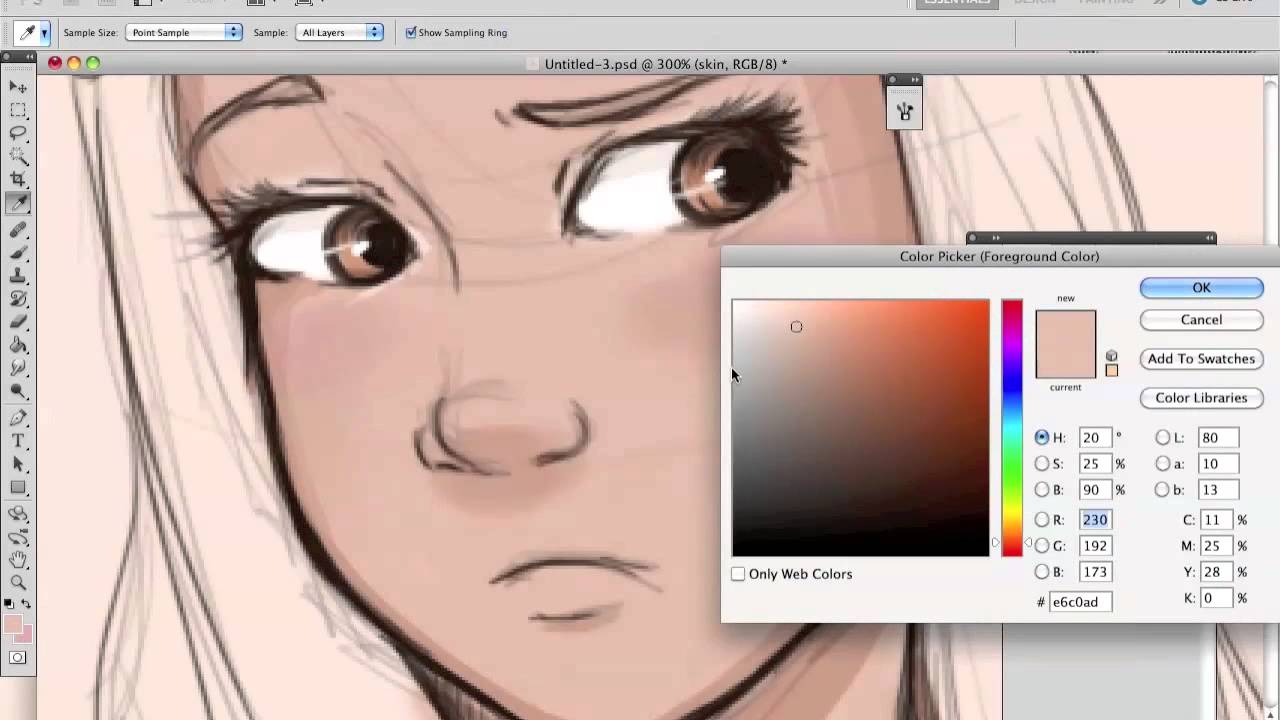
When seeking inspiration, don't simply copy someone else's work. Instead, try to identify what techniques or styles you like and incorporate them into your own work.
6. Practice, Practice, Practice
Like any skill, becoming proficient in digital art takes time and practice. Set aside time each day to work on your art and don't be afraid to experiment with different styles and techniques.

Consider taking online classes or tutorials to learn new skills and techniques. Many artists also recommend keeping a sketchbook to practice and refine your skills outside of the digital realm.
In conclusion, digital art can be a rewarding and fulfilling hobby or career. By following these tips and techniques, you can elevate your art and create stunning pieces that you're proud of. Remember, practice makes perfect, so keep experimenting and refining your skills.View more articles about How To Draw Digital Art On Computer
