Hey there fellow artists! Are you tired of just having a bunch of paper sketches lying around? Well, have no fear because I have the ultimate guide on how to turn your sketch into digital art! Follow these simple tips and tricks and soon you'll have a whole new world of digital masterpieces at your fingertips.
From Pencil to Pixels
Tips for Digitizing Your Artwork
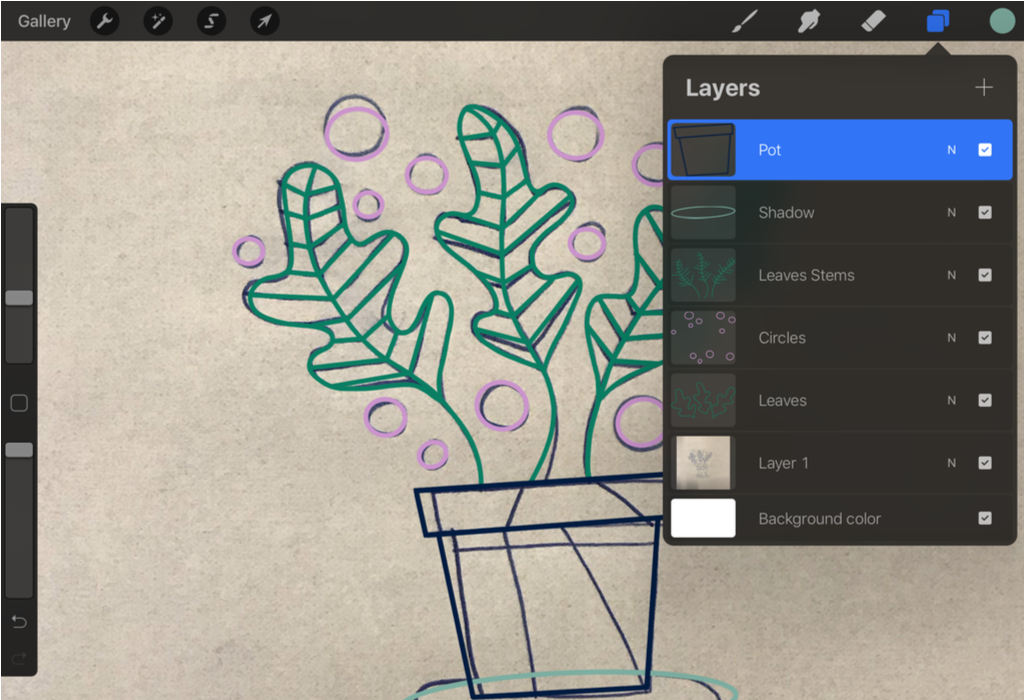
First things first, to turn your sketch into digital art, you'll need to digitize it! Here are some tips to help you:
- Scan your sketch at at least 300 DPI (dots per inch) for a good quality image
- Use an editing software like Photoshop or Procreate to clean up the image and remove any unwanted marks or smudges
- Adjust the levels and brightness to make your lines crisp and clear
The Complete Guide
How to Turn a Sketch into Digital Art

Now that you've digitized your sketch, it's time to turn it into digital art! Follow these steps:
- Create a new layer in your editing software on top of your sketch layer
- Using a digital brush, start tracing over your sketch to create your digital lines
- Fill in any areas with flat colors or use shading to add dimension to your drawing
- Experiment with different brushes and techniques until you achieve the look you want
Speed Up Your Art Process
Quick Tips for Turning Your Sketch into Digital Art

Short on time but still want to turn your sketch into digital art? Here are some quick tips:
- Use a tablet with a digital pen for a more natural drawing experience
- Try using the "auto select" tool in your editing software to quickly fill in areas with color
- Use premade brushes or find free brush packs online to save time
Grayscale to Color
Tutorial for Adding Color to Your Digital Art
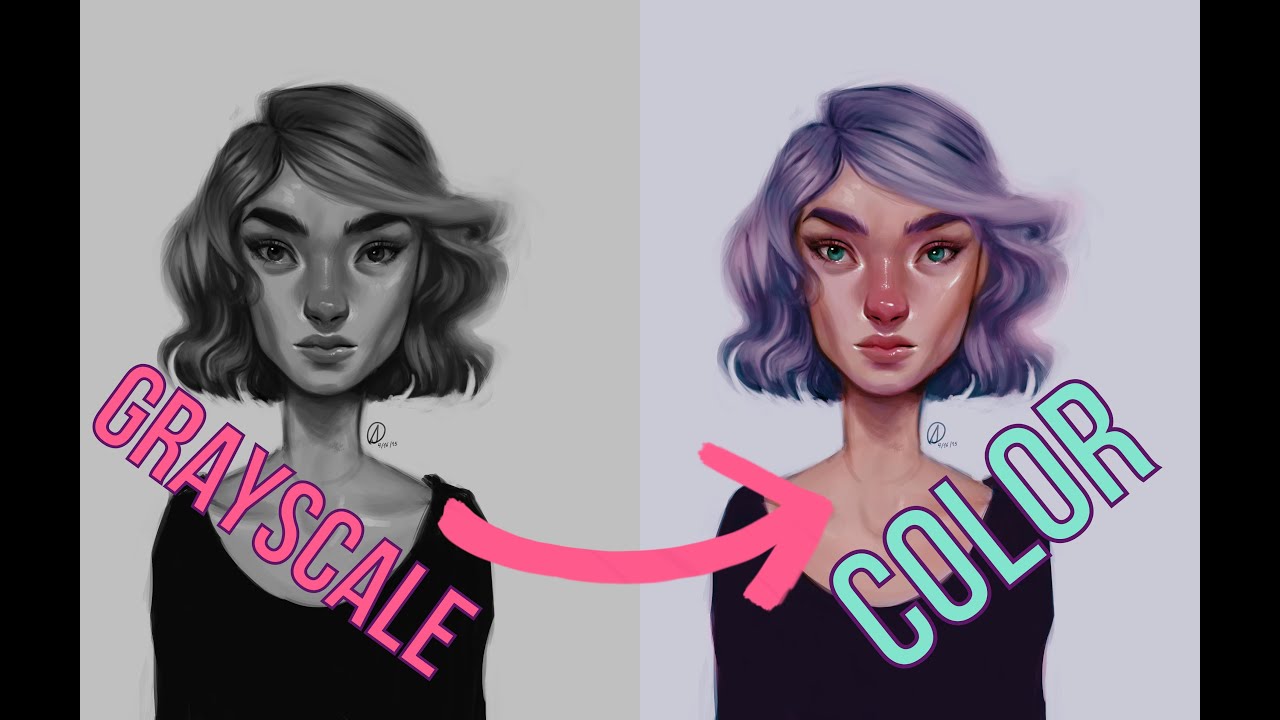
Want to take your digital art to the next level? Learn how to add color to your grayscale art:
- Start with a grayscale version of your digital art
- Create a new layer on top of your grayscale layer and set the blending mode to "color"
- Choose your desired colors and use a digital brush to paint over your grayscale areas
- Experiment with different blending modes and opacity settings to achieve the desired look
Speed Drawing
Turning Your Sketch into a Digital Painting

Ready to show off your digital art skills? Turn your sketch into a digital painting:
- Start by creating a new layer on top of your sketch layer and setting the blending mode to "multiply".
- Use a digital brush to create a base layer of colors to fill in your sketch.
- Continue adding layers and building up your painting with various brushes and techniques until you achieve the desired look.
- Don't be afraid to experiment and make changes as you go!
There you have it, folks! With these tips and tricks, you'll be well on your way to turning your sketch into digital art. So why wait? Go forth and create!
Read more articles about How To Turn Your Sketch Into Digital Art