Photo Digital Art Software - Ya'll ready for some next-level creativity? You know we are! We've rounded up the best digital art software out there to help you bring your visions to life. Whether you're a pro or just starting out, these tools will have you creating like a boss in no time. Check 'em out!
1. Best Digital Art Software for Overall Creativity
Adobe Creative Cloud
Okay, so this one isn't free - but if you're a serious artist, it's worth the investment. The Adobe Creative Cloud includes Photoshop, Illustrator, and a ton of other programs that will help you create anything you can imagine. The possibilities are endless with this software.
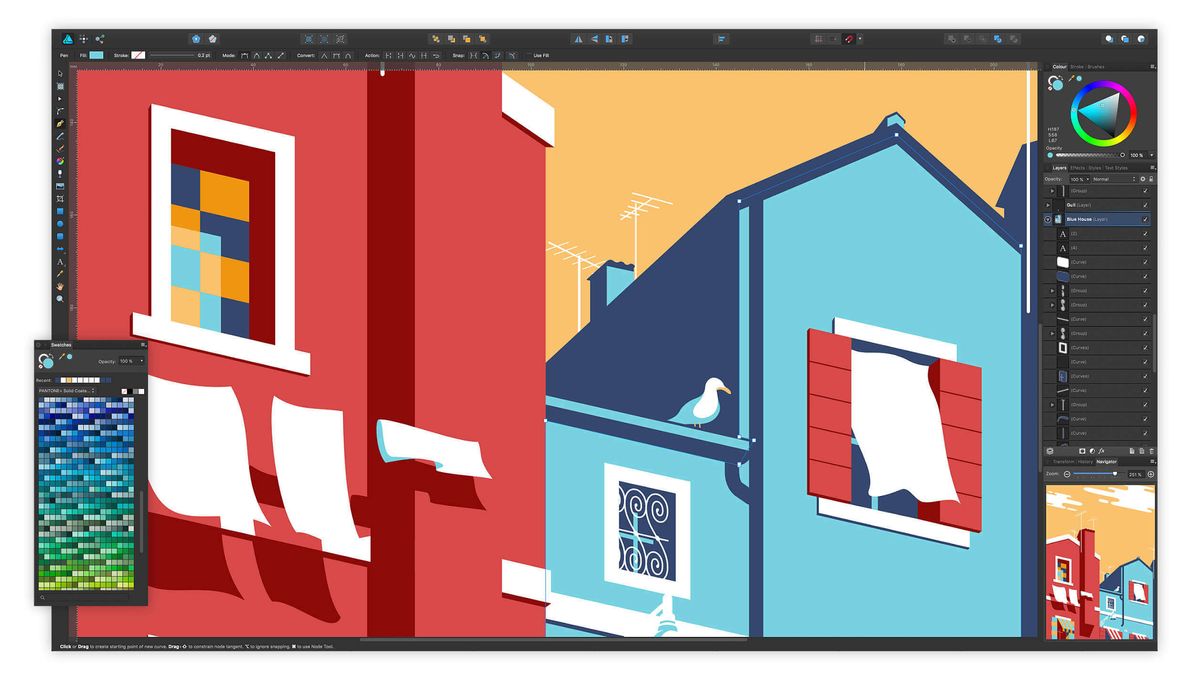
2. Best Free Drawing App for PC
Krita
If you don't want to shell out cash for digital art software, Krita is the way to go. This free, open-source program has a ton of features and is a favorite among both amateur and professional artists. It's great for drawing, painting, and animation.

3. Best Digital Art Software for Graphic Design
CorelDRAW Graphics Suite
CorelDRAW is a powerful tool that's perfect for graphic designers. It includes everything you need to create logos, brochures, web graphics, and more. The suite includes CorelDRAW, PHOTO-PAINT, and more than six other useful programs.

4. Best Free Photo Editing App with Artistic Filters
Prisma
This app is a little different than the others on this list. Prisma is a free, AI-powered photo editing app that gives your pictures a unique, artistic spin. It includes a ton of filters that can turn your average selfie into a work of art. Plus, it's free!

5. Best Free Digital Art Software with Realistic Brushes
MediBang Paint
MediBang Paint is a free, easy-to-use digital art software that's perfect for beginners. What sets it apart from other free programs is its realistic brush options. It includes over 100 customizable brushes that mimic traditional mediums like oil paint, watercolor, and more.
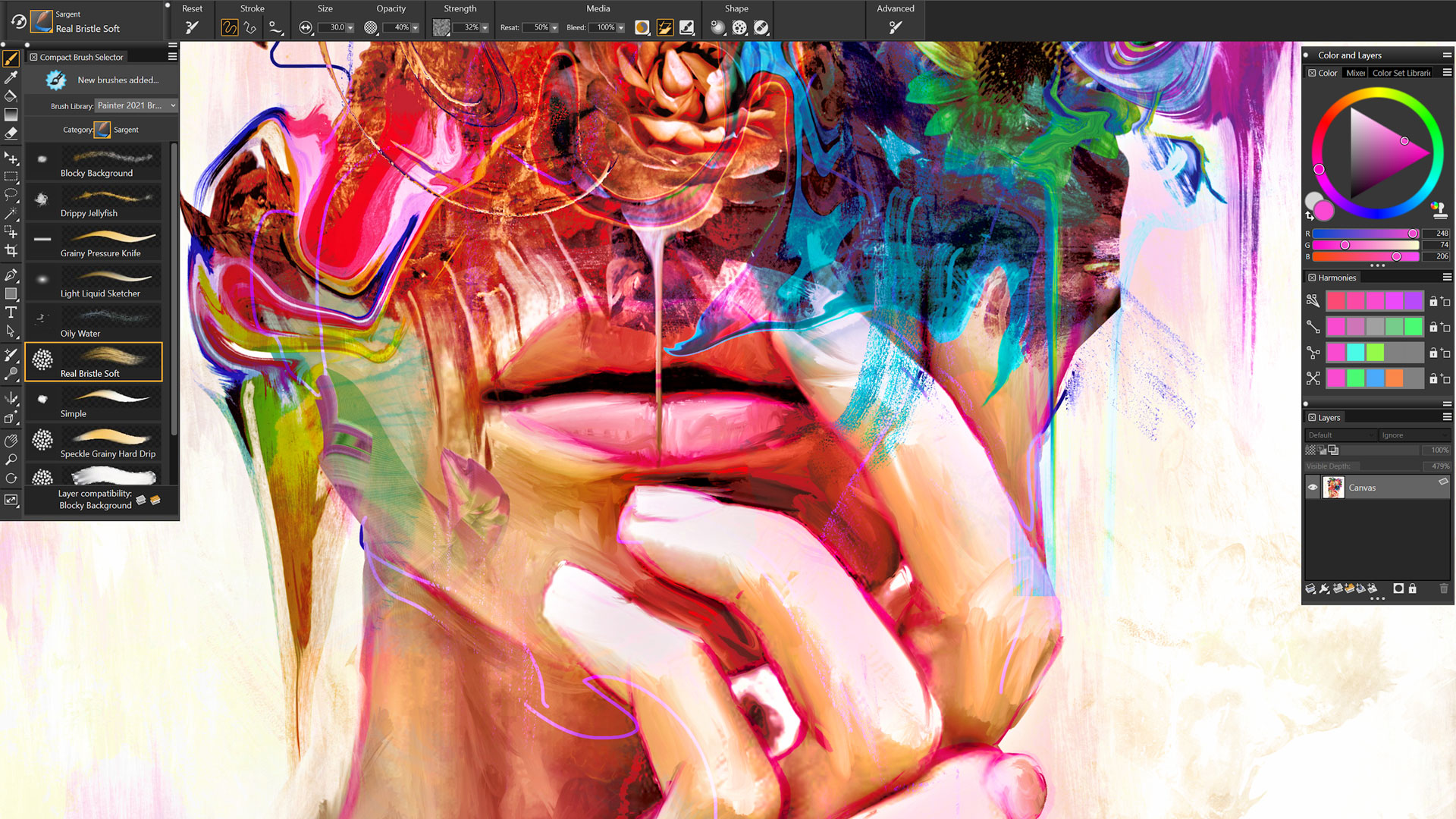
Tips for Using Digital Art Software
Even if you've been creating art for years, using digital art software can be a little intimidating. Here are some tips to help you get started:
- Take advantage of tutorials: Most digital art software comes with a ton of tutorials and how-to guides. Take the time to go through them, especially if you're new to the program.
- Experiment with different brushes: One of the best things about digital art software is the ability to create with different brushes. Try out as many as you can to find your favorites.
- Don't be afraid to undo: Digital art software allows you to undo mistakes, so don't be afraid to take risks and try new things. You can always go back and fix it.
- Save often: This goes for any type of digital work, but it's especially important with art. Save your work often to avoid losing progress if your computer crashes or the program freezes.
Ideas for Using Digital Art Software
Digital art software opens up a world of possibilities for creators. Here are some ideas to get you started:
- Create digital illustrations for children's books or comics
- Design graphics for marketing materials like flyers, brochures, and social media posts
- Make animations for short films or music videos
- Turn your photos into works of art with filters and editing tools
- Use digital brushes to create unique textures and backgrounds for your designs
How to Choose the Right Digital Art Software for You
With so many options out there, choosing the right digital art software can be overwhelming. Here are some factors to consider:
- Your budget: Some programs, like Adobe Creative Cloud, can be expensive. Consider how much you're willing to spend before making a decision.
- Your level of experience: If you're new to digital art, a free program like Krita might be a good place to start. If you're more advanced, you might want to invest in something like Photoshop.
- Your artistic style: Different programs have different tools and features that might work better for your particular style of art. Do your research to find a program that fits your needs.
With these tips, ideas, and tricks, you'll be creating digital masterpieces in no time. Remember to have fun and experiment with different tools and features to find what works best for you. Happy creating!
Find more articles about Photo Digital Art Software