Everyone has an artist within, but not everyone can express it on paper or canvas. Thanks to digital art software, anyone can create beautiful pieces of art without having any drawing or painting skills. In this article, we will talk about the best digital art software for creatives, and how you can use it to enhance your artistic capabilities.
Discover the Best Digital Art Software
1. Adobe Photoshop
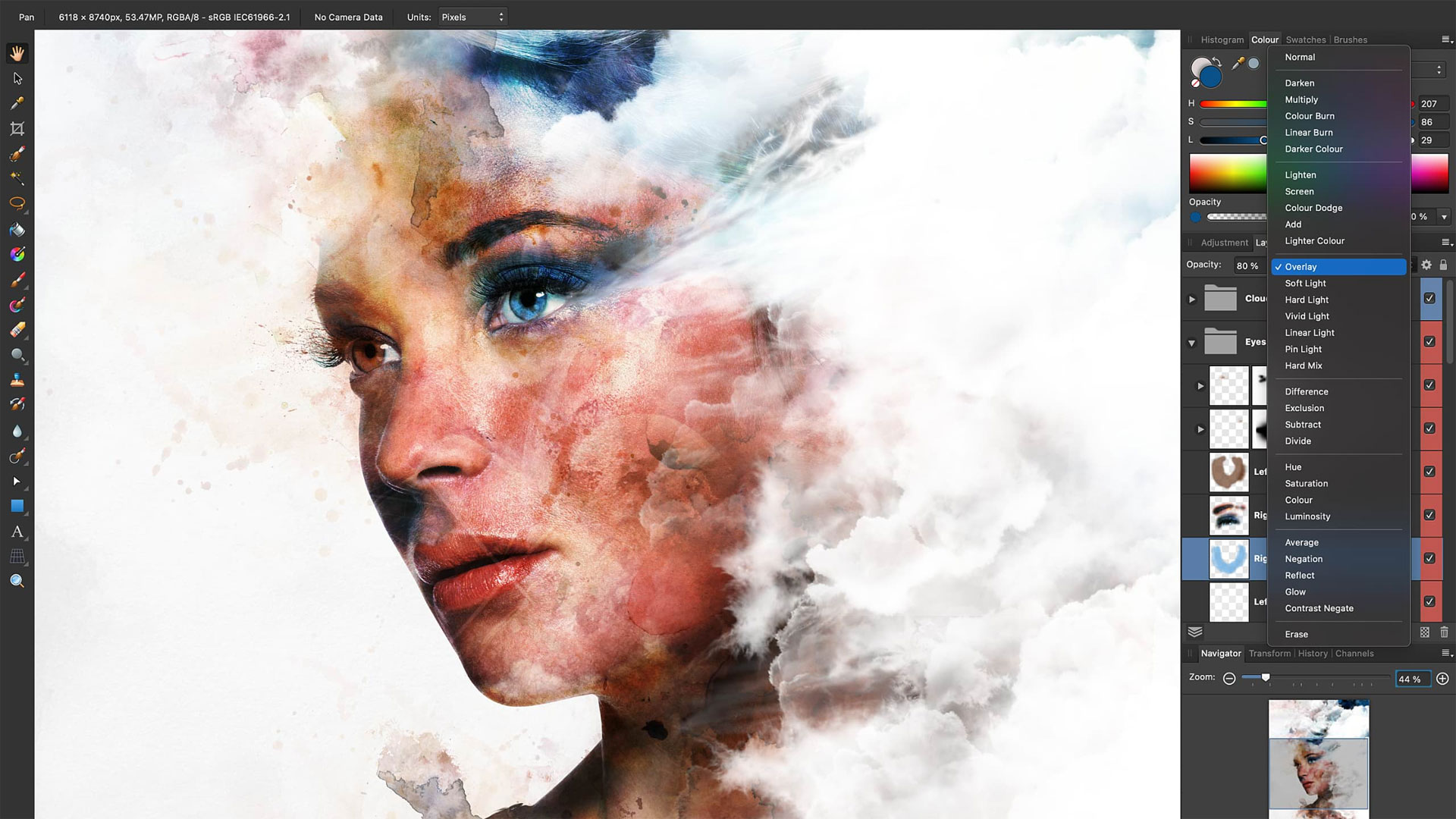
Adobe Photoshop is the industry-standard software for digital art, which is why it tops our list. This software is designed to cater to both amateurs and professionals, and it offers a wide range of features that make it easier to create stunning digital art pieces.
2. Corel Painter

If you're looking for a software that's geared towards mimicking traditional art styles, then Corel Painter is the software for you. The software offers a range of brushes and brushstrokes that make it easier to create art that looks like it's been created with traditional media like paint or charcoal.
3. Clip Studio Paint
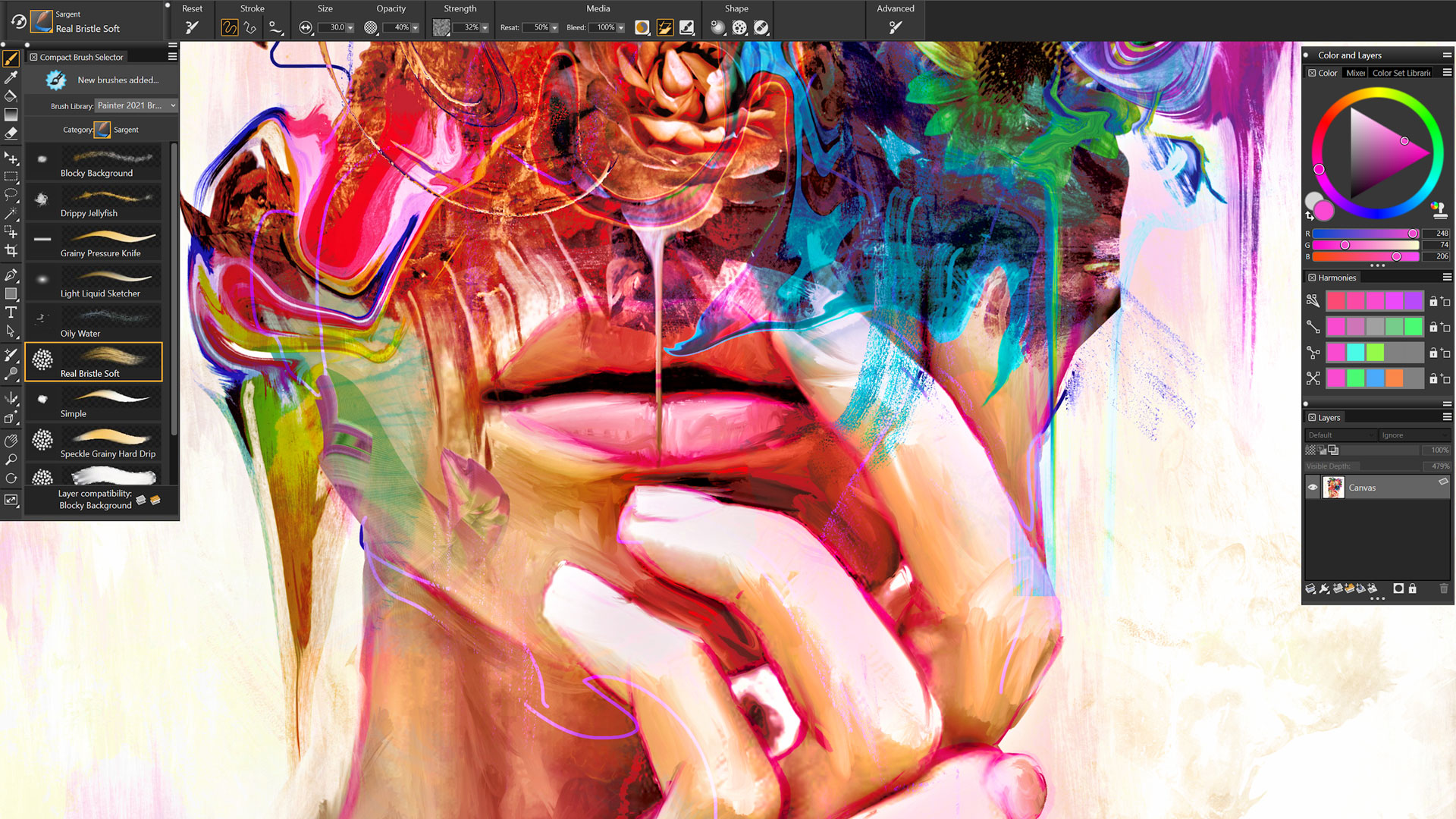
Clip Studio Paint might not be as well-known as Adobe Photoshop, but it offers a range of unique features that make it stand out. The software caters to comic book artists, illustrators, and animators, and it offers a range of features that make it easier to create comics, cartoons, and animations.
4. Procreate

Procreate is an app that has been designed specifically for the iPad, and it offers a range of features that make it easier to create digital art on-the-go. The app is popular with artists, illustrators, and designers, and it offers a range of brushes and tools that make it easier to create stunning digital art pieces.
Explore the Tips and Ideas
Now that you're familiar with the best digital art software, it's time to explore some tips and ideas that will help you create stunning digital art pieces.
1. Experiment with Different Brushes and Textures
Most digital art software comes with a range of brushes and textures that you can use to create different effects. Experimenting with different brushes and textures will help you discover your own unique style and make it easier to create stunning artworks.
2. Learn Basic Color Theory
Understanding basic color theory will help you create art that's visually appealing and harmonious. By learning how to mix and match colors, you can create different moods and emotions with your artwork.
3. Practice Drawing Fundamentals
Even if you're using digital art software, it's important to have a good grasp of drawing fundamentals like proportion, perspective, and anatomy. Practicing your drawing skills will help you create more realistic and polished digital art pieces.
Learn How to Use Digital Art Software
Now that you have an idea of what you can create with digital art software, it's time to learn how to use it.
1. Watch Tutorials and Online Classes
The internet is packed with tutorials and online classes that will teach you how to use different digital art software. You can choose from a range of free and paid tutorials that cater to both amateurs and professionals.
2. Attend Workshops and Art Classes
If you prefer a more hands-on approach to learning, then attending workshops and art classes is a great way to learn how to use digital art software. You can meet like-minded people, get feedback on your art, and learn from industry professionals.
3. Experiment and Practice
The key to mastering digital art software is to experiment and practice. Take your time to explore different features, try out different brushes and tools, and keep practicing until you're confident enough to create stunning digital artworks.
What The Best Digital Art Software - Creating digital art is not only fun and rewarding, but it's also a great way to express your creativity. With the right digital art software, anyone can create stunning artworks that look like they've been created with traditional media. So, choose the software that suits your needs, explore different tips and ideas, and learn how to use it to create your own unique digital art pieces.Read more articles about What The Best Digital Art Software