Best Digital Art Software Windows - Are you looking for the best digital art software for Windows? As a creative professional, choosing the right software is a crucial step to realizing your artistic vision. In this article, we'll explore some of the top digital art software options available for Windows users.
Krita
Overview
Krita is a free, open-source digital painting software designed for concept artists, illustrators, matte and texture artists, and comic book creators. It is popular for its powerful brushes, intuitive interface, and extensive customization options.
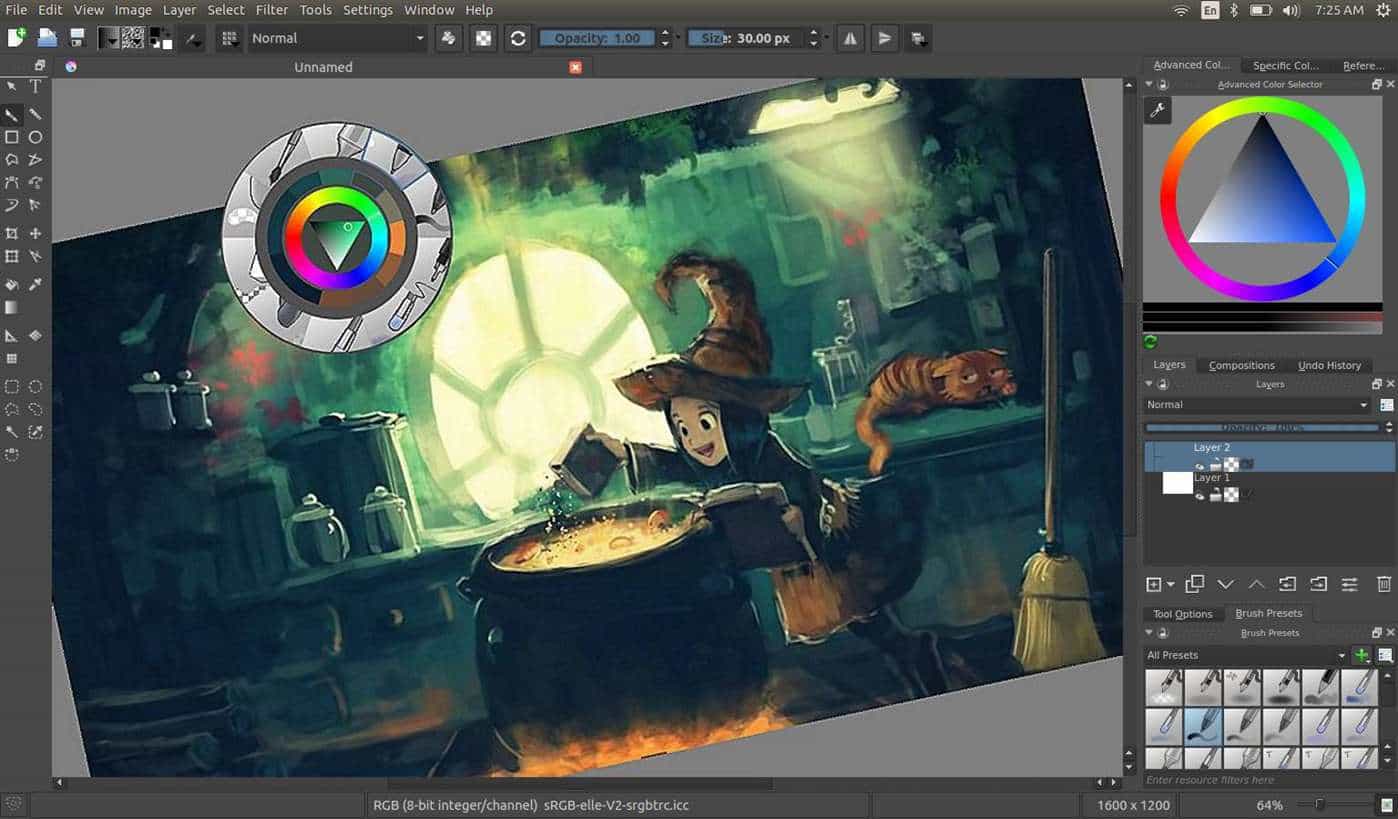
Tips and Ideas
Krita has a range of brushes designed for different effects, from basic pencil and ink, to watercolor and particle. To customize or create a new brush, you can use the brush editor to adjust settings like angle, spacing, and texture. You can also save your custom brushes for future use.
Another standout feature of Krita is its layers system, which allows you to organize and manipulate different elements of your artwork. You can animate your layers, add layer masks, and more.
If you're new to Krita, start with the built-in tutorials, which cover everything from basic navigation to advanced techniques like colorizing a black and white image.
Artweaver
Overview
Artweaver is a Windows-based software that offers a free version with limited features, as well as a paid version with more advanced capabilities. It is designed for digital painting, drawing, and image editing, and is often compared to Adobe Photoshop.
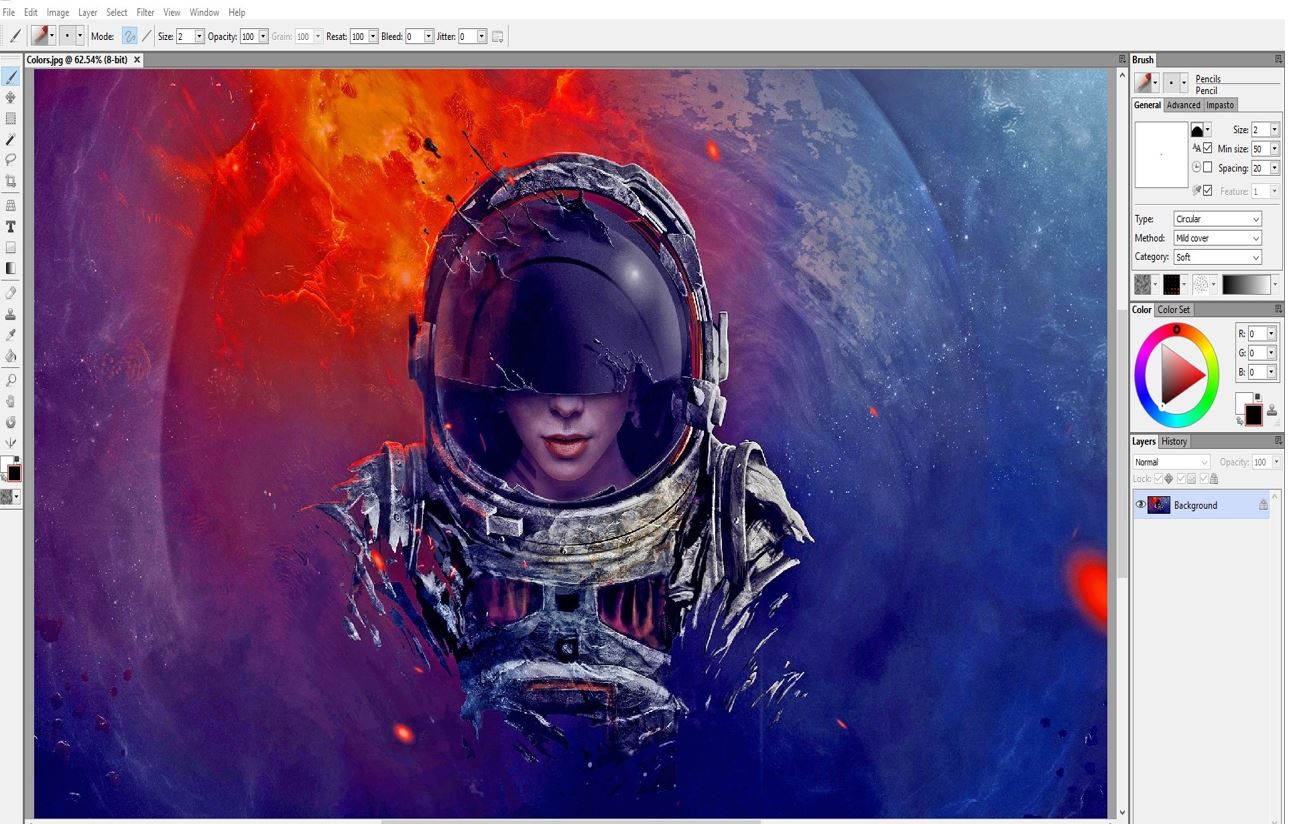
Tips and Ideas
One feature that sets Artweaver apart from other digital art software is its tablet PC support. If you have a tablet PC, you can use Artweaver to create your artwork directly on the screen, using a stylus or your finger.
Artweaver also offers a range of brushes, textures, and gradients to customize your artwork. You can create custom color palettes, rotate and flip your canvas, and use layers to organize your work.
If you're interested in photo editing, Artweaver has a range of filters and effects to enhance your images. You can adjust brightness and contrast, add vignettes, and convert your photos to black and white.
Corel Painter
Overview
Corel Painter is a professional-grade digital art software aimed at artists, illustrators, and designers. It offers a range of brushes, paper textures, and other media to emulate traditional art techniques like oil painting, watercolor, and pencil drawing.
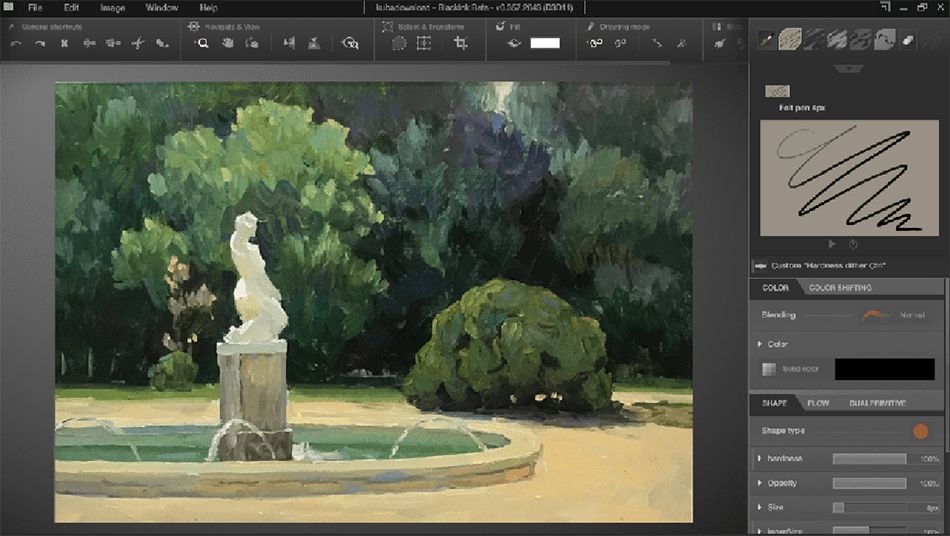
Tips and Ideas
One standout feature of Corel Painter is its Artist's Oils brush category, which emulates the texture and blending properties of traditional oil paints. You can adjust the pressure and speed of your strokes to create a range of effects.
Corel Painter also offers a range of tools for importing and editing photos, as well as custom color palettes and gradients for creating the perfect shade. If you're stuck for ideas, you can also browse the Inspiration Gallery for real-life examples of what can be achieved in Corel Painter.
If you're new to Corel Painter, take advantage of the free trial period to get a feel for the software and try out some of the different brushes and techniques.
Clip Studio Paint
Overview
Clip Studio Paint is a digital art software designed for manga and comic book artists, although it is also popular among animators, illustrators, and graphic designers. It offers a range of brushes, screen tone tools, and other features that are tailored to the manga and comic book style.

Tips and Ideas
If you're aiming for a manga or comic book style, Clip Studio Paint offers a range of screen tone tools to create patterns and textures for your artwork. You can also use the 3D materials to create realistic environments and characters.
Clip Studio Paint also has a feature called "vector layers," which allows you to create and edit vector lines and shapes for your illustrations. This can be particularly useful for creating precise line art and detailed drawings.
Finally, if you want to create animations, Clip Studio Paint offers a range of animation tools, including the ability to create multiple frames, adjust timing and playback, and export your file as an animation.
Conclusion
Choosing the right digital art software for your needs can be a daunting task, but there are plenty of options available for Windows users of all levels. Whether you're just starting out or looking for more advanced features, these digital art software options offer a range of tools and techniques to help you realize your artistic vision.
Remember to experiment with different brushes, paper textures, and techniques to find what works best for you, and don't be afraid to try something new!
View more articles about Best Digital Art Software Windows