Digital Art Journaling Tutorial - Art journaling is a fun and creative way to express oneself. It allows you to combine different forms of art and create something unique. With the rise of technology, digital art journaling has become popular among artists. It provides a more accessible platform for individuals to express their creativity without worrying about the mess. Here are some tips, ideas, and how-to's for digital art journaling.
Basics of Digital Art Journaling
Browse for Inspiration
Before starting, it's always good to get inspired. Browse online for digital art journaling inspiration. Websites such as Pinterest and Tumblr offer a wealth of resources for ideas.
Choose Your Software
One of the essential elements of digital art journaling is the software to use. A popular software for this is Adobe Photoshop. It provides various options for creating, embellishing, and editing digital art. Other software options include Procreate, Sketchbook Pro, and ArtRage.

Select Your Tools
After choosing your software, the next step is selecting the tools to use. Digital art journaling allows for various tools such as digital brushes, stamps, and textures. It's essential to experiment to find the right tools that work well for you.
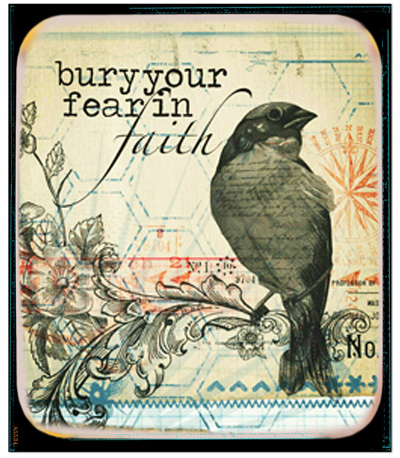
Start Creating
Once you have your inspiration, software, and tools ready, it's time to start creating. Play around with the different features of the software to bring your ideas to life. Do not be afraid to experiment and try out new things. You can always undo if things don't go as planned.

Tips for Digital Art Journaling
Organize Your Files
Digital art journaling provides endless possibilities. As you create, it's essential to organize your files. Group similar artworks in folders, and label them, so they are easy to find.

Experiment with Layers
Layers offer flexibility when creating digital art. They allow you to edit or remove a part of the artwork without affecting the rest. Experiment with layers to create unique and dynamic pieces.
Use Textures and Patterns
Textures and patterns add depth and character to digital art. They can be used to create backgrounds or embellish specific parts of the artwork. There are numerous textures and patterns available online, and you can also create your own.
Save Often
Technology can fail, and you do not want to lose hours of work. Save your work often as you create to avoid losing your progress.
How-To's for Digital Art Journaling
Learn Digital Journaling Techniques
There are different digital journaling techniques that you can learn to improve your skills. Look up tutorials online, read blog posts and learn from other digital art journal artists.
Combine Different Forms of Art
One of the beauties of digital art journaling is that it allows you to combine different forms of art. You can incorporate digital paintings, photographs, and illustrations in your artwork.
Print Your Digital Art Journal Pages
If you want to see your digital art journal pages in physical form, you can print them. You can use a high-quality printer or have them printed at a local print shop.
Share Your Artwork Online
Share your digital art journal pages online to get feedback and connect with other digital art journal artists. Social media platforms such as Instagram and Facebook provide a perfect space to showcase your work.
In conclusion, digital art journaling offers endless possibilities for creativity. It is a fun and exciting way to express oneself digitally. Follow the above tips, ideas, and how-to's to create unique and stunning digital art journal pages. Do not be afraid to experiment and try out new things. Happy creating!Read more articles about Digital Art Journaling Tutorial