Free Apps To Create Digital Art - Creativity knows no bounds and digital art has made it possible for everyone to unleash their creativity on a canvas. The variety of digital art apps available in the market can provide a wide range of features and tools that can help bring your imagination to life. We have collated some of the best free and really good digital art apps that can enhance your artistry and help you on your creative journey.
Drawing Apps For Pc Free - These applications have numerous brushes
Unleash your creativity with GIMP

GIMP is an abbreviation for GNU Image Manipulation Program. It is a free and open-source software that is suitable for tasks such as photo retouching, image composition, and image authoring. GIMP is packed with features and tools that can help you create stunning digital art. The interface is customizable and there are over 100 plugins that can further enhance your experience. GIMP comes with numerous brushes and brush types that allow you to create a wide range of art styles. The software is available for Windows, macOS, and Linux.
Get creative with Krita
Krita is another free and open-source digital art software that is loaded with features and tools. It is ideal for concept art, comics, textures, and matte painting. One of the standout features of Krita is its brush engines, which are highly customizable and responsive. The software also has a wrap-around mode that allows you to create seamless textures and patterns. Krita is available for Windows, macOS, and Linux.
Best Digital Art Apps Of all time to slay your skills
Make your art flow with ArtFlow
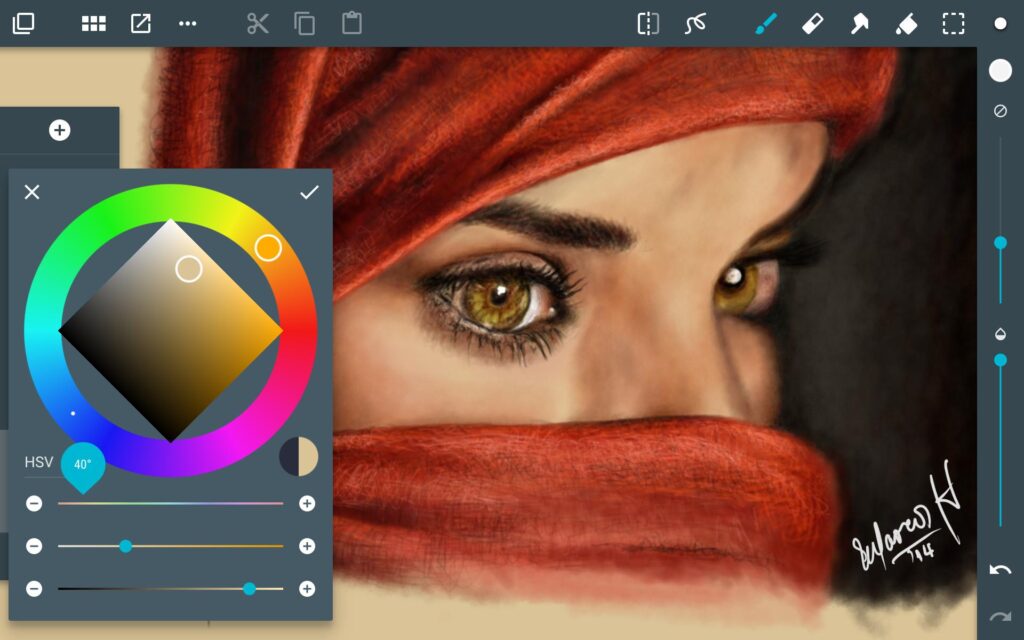
ArtFlow is a powerful yet simple-to-use digital drawing and painting app for Android. It has a wide range of features including layer management, custom brushes, and pressure sensitivity. ArtFlow supports a range of file formats including png, jpeg, and psd. You can export your artwork in different sizes and resolutions. ArtFlow is perfect for sketching, drawing, and painting.
Express your creativity with Infinite Painter
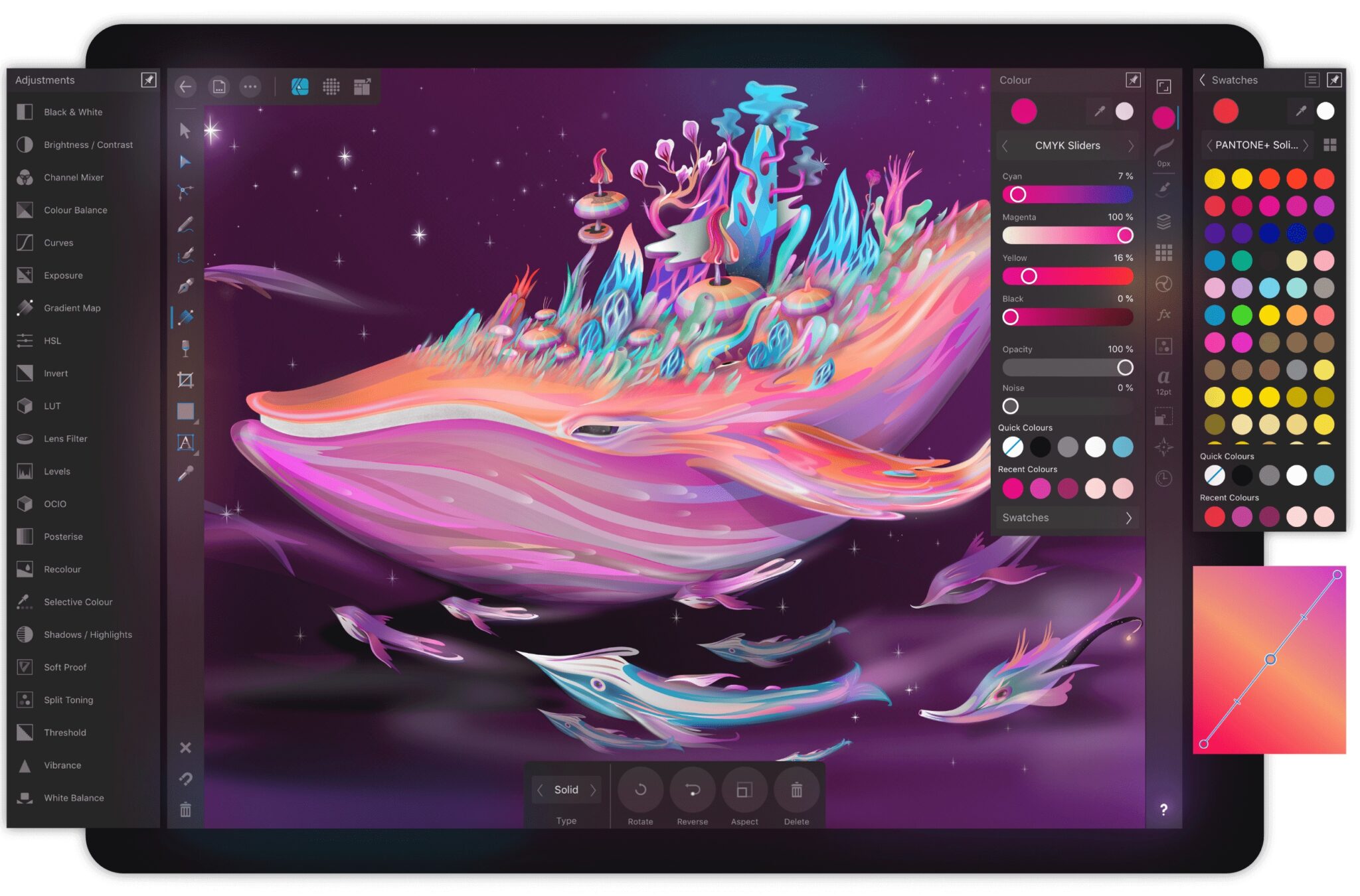
Infinite Painter is one of the most feature-rich digital art apps available for Android and iOS. It has over 160 brushes that are highly customizable and offer a wide range of styles. The app has a split-screen mode that allows you to work on two projects simultaneously. Infinite Painter also has layer blending modes and perspective guides that can enhance your artwork. The app has a user-friendly interface that makes it easy to create stunning digital art.
Best Free Drawing Apps For Pc - img-napkin
Create your masterpiece with SketchBook

SketchBook is a free drawing app for Windows and macOS that is ideal for sketching and drawing. The app comes with a range of tools including pencils, pens, markers, and brushes. The interface is user-friendly and the software is easy to use. SketchBook also has a symmetry tool that allows you to create symmetrical drawings. The app supports layers and has a customizable color palette. SketchBook is a great app for beginners who are just starting their digital art journey.
Tips, Ideas And How To
Digital art can be a daunting and overwhelming experience, especially for beginners. Here are some tips and ideas that can help you on your journey to becoming a digital artist:
- Experiment with different brushes and brush types to find your style
- Draw from life and practice regularly
- Watch tutorials and learn from other artists
- Explore different digital art styles and techniques
- Don't be afraid to make mistakes, they can lead to new discoveries
- Invest in a good quality graphics tablet to enhance your workflow
- Have fun and enjoy the creative process!
Creating digital art is not just about the software, it's about the artist behind the canvas. With the right mindset and dedication, anyone can become a digital artist. So pick up your stylus and start creating today!
Find more articles about Free Apps To Create Digital Art
