The Best Digital Art Programs - Are you a creative looking for the best digital art software in 2022? Look no further because we've compiled a list of the top programs that are perfect for artists who are black or simply love black culture! Whether you're a beginner or a professional, these programs are sure to elevate your art to the next level.
1. Adobe Photoshop
The Go-To Digital Art Software for Everyone

If you've never heard of Adobe Photoshop, then you've missed out on a lot! This program is the industry standard for digital art and is perfect for artists of all levels. Its vast array of tools and features make it easy for anyone to create stunning images, illustrations, and animations. Plus, it's incredibly user-friendly, so you won't have to worry about getting overwhelmed.
Some Tips for Using Adobe Photoshop:
- Use layers to keep your work neat and organized
- Always save your work as a PSD file so you can make changes later
- Take advantage of the brush presets to achieve different effects
2. Procreate
The Perfect Digital Art Software for iPad Users

If you're an iPad user, then you definitely need to check out Procreate. This program is the most popular digital art software for iOS and is perfect for artists who like to work on-the-go. It offers a wide variety of brushes and tools, and also has a great user interface.
Some Tips for Using Procreate:
- Take advantage of the gesture controls to work faster and more efficiently
- Use the transform tool to resize or rotate your work; it's much easier than doing it manually!
- Download custom brushes and palettes to add more variety to your work
3. Corel Painter
The Best Digital Art Software for Traditional Artists
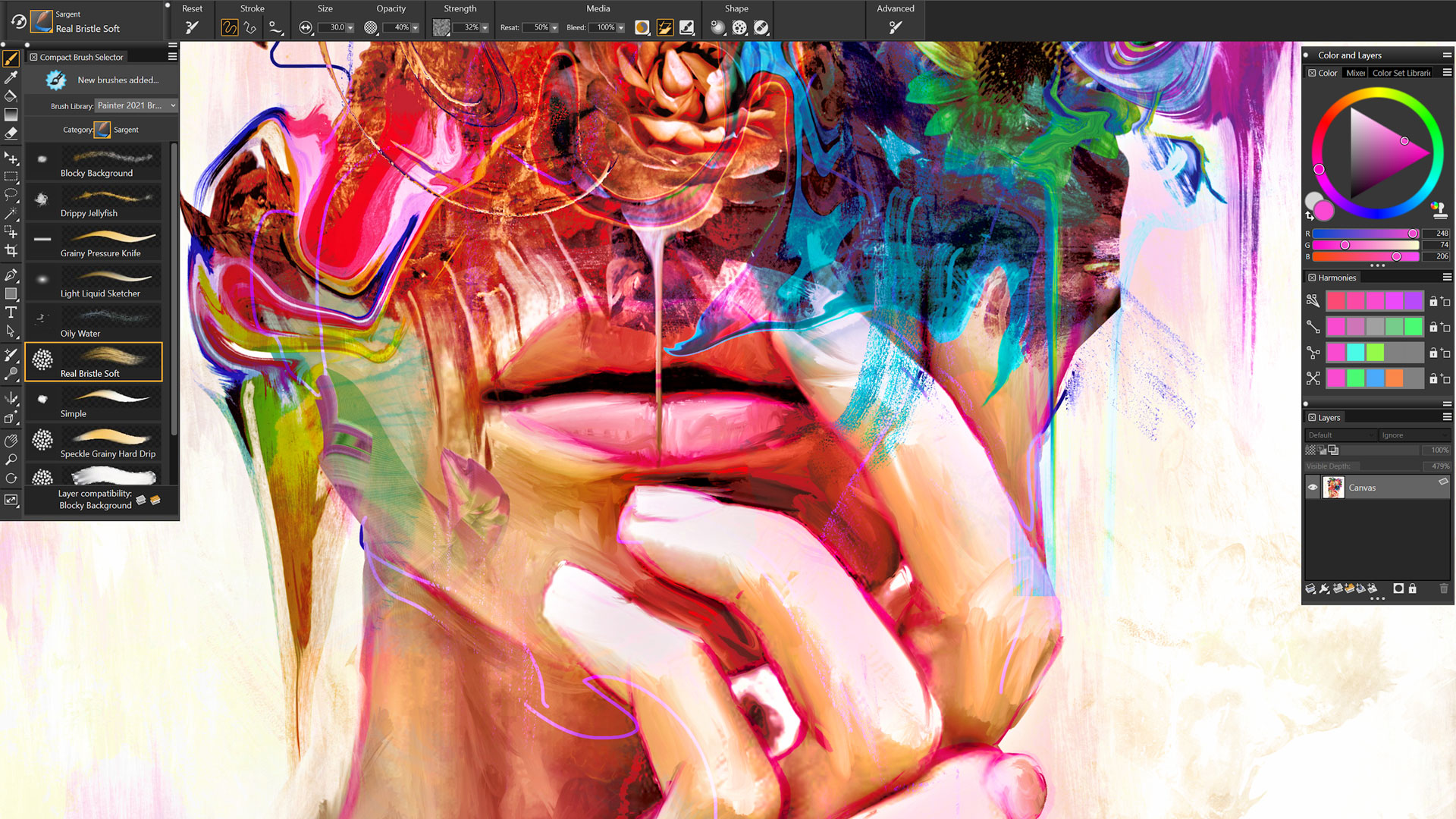
If you're a traditional artist looking to make the jump to digital, then Corel Painter is perfect for you. This program is designed to emulate traditional media, like oils and watercolors, so your digital art will have a more traditional feel. Plus, it comes with over 900 brushes, so you'll have plenty of options to choose from.
Some Tips for Using Corel Painter:
- Use the Mixer palette to create custom colors and gradients
- Take advantage of the color wheel to help you choose complementary colors
- Experiment with different paper textures to create a more traditional look
4. Clip Studio Paint
The Best Digital Art Software for Comic Artists
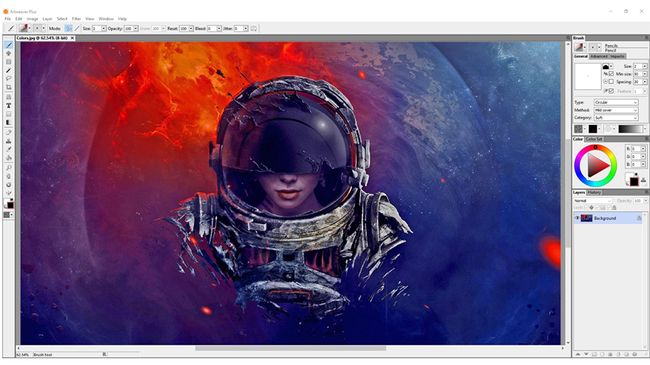
If you're a comic artist, then Clip Studio Paint is the digital art software for you. This program is designed with comic artists in mind and comes with a wide variety of tools and features to make comic creation easier. Its customizable brushes and panels make the process of creating comics a breeze.
Some Tips for Using Clip Studio Paint:
- Use the 3D models to help you create more dynamic poses and angles
- Take advantage of the vector layers to create cleaner linework
- Use the highlight and shadow layers to help your comic panels pop
5. Krita
The Best Free Digital Art Software
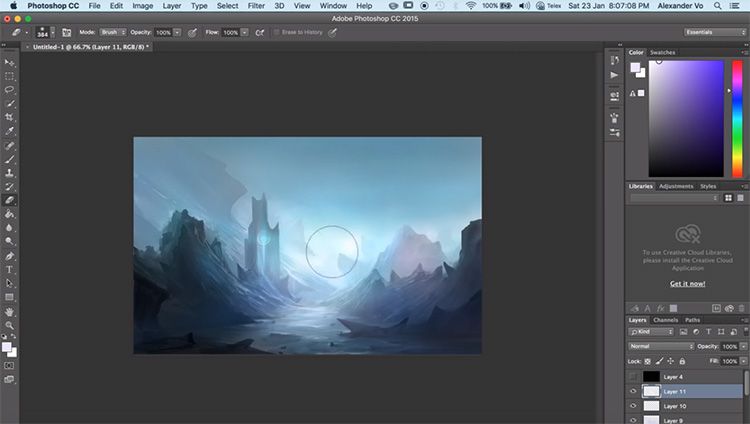
If you're on a budget but still want to create stunning digital art, then Krita is the perfect solution for you. This program is completely free and open-source, but offers a wide variety of tools and features that are perfect for any artist. Plus, it's available on Windows, Mac, and Linux, so you can use it no matter what platform you're on.
Some Tips for Using Krita:
- Take advantage of the brush stabilizer to create smoother lines
- Use the animation tools to create simple animations
- Download custom brushes and brush packs to add more variety to your work
Final Thoughts
Whether you're a beginner or a professional, these digital art programs are sure to help you take your art to the next level. Each one offers unique tools and features that are perfect for different types of artists, so be sure to try them all out to see which one works best for you. Don't be afraid to experiment and try new things, and always keep pushing the boundaries of your creativity!
Find more articles about The Best Digital Art Programs